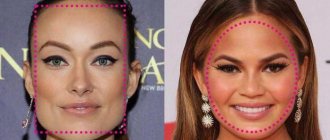In this article, we look at how the fitness bracelet counts steps, why it often counts them incorrectly, and how to avoid this.
The fitness bracelet is an amazing invention. Why? Because he knows more about you than you do yourself. You can say that he is privy to your most personal secrets. Even a simple cheap bracelet knows how much you move, how you sleep and how many calories you burn. A device that is present with you 24 hours a day, without leaving you even in your sleep, is very intimate.
And it’s even more offensive when this device, so close, starts to fail.
What can a fitness bracelet do?
In this article, I use the term “fitness bracelet,” although the step-counting device does not necessarily need to be worn on the wrist. This could be, for example, a pendant that is worn around the neck or attached to a belt. But in general, by fitness bracelets, I mean devices that read our biological indicators.
By default, the fitness tracker counts your steps, based on which you can conclude how active you are spending your time. The generally accepted opinion is that to maintain health you must walk at least 10,000 steps a day (read more about this in my experiment 10,000 steps for a city dweller).
Two more common functions of fitness trackers are monitoring sleep phases and calorie counting. Depending on the model, the bracelet may also be equipped with a heart rate monitor, thermometer, altimeter (altitude sensor), GPS, stopwatch and other features that can be useful in competitions, on a hiking trip, or simply for entertainment and satisfying curiosity.
And yet, for me, the main purpose of a fitness bracelet is to count steps.
How to solve a problem
Most of the above reasons for incorrect step counting are easily remedied. It is enough to charge the device, put it on your hand correctly and follow the rules of its operation. If every wave of your hand is perceived as a step or the bracelet has stopped counting steps, you may need to change the settings of the gadget.
Motion Recognition Calibration
A large error in calculating the distance traveled can be eliminated by adjusting the motion markers. They do this in the official application installed on the phone, which is synchronized with the tracker. The names of options may differ slightly from one manufacturer to another, but the sequence for calibrating motion recognition will be described in the operating instructions.
For devices of the popular Mi band brand, you need to perform the following steps:
- Launch the application on the device linked to the fitness bracelet. Follow the path “Profile” - “Other” - “Movement Markers”.
- The “Movement Tags” tab will contain popular types of physical activity and actions: “Standing”, “Jumping rope”, “Running”, “Driving” and others.
- You need to select one of the actions and to start calibration, click the “Play” button at the bottom of the window.
After this, all that remains is to perform the selected movement so that the gadget can remember it as a pattern and in the future will not confuse it with walking.
A Brief History of Pedometers
The prototype of pedometers is an odometer - a device that counts the number of wheel revolutions. The first odometer was invented at the beginning of our era by the Greek mechanic and mathematician Heron of Alexandria. For a long time, odometers were used in cartography and military affairs to clarify distances, but now you can see them in any car.
The great Leonardo da Vinci is considered the creator of the pedometer. Taking into account the development of technology during the years of his life (mid-15th - early 16th centuries), there was no talk of compactness and convenience - according to the drawings, the pedometer was a pendulum mechanism attached to a belt (third drawing in the picture). We do not know whether such a pedometer was implemented in practice, or whether it remained, like many other ideas of the genius, on paper, but, nevertheless, this device could well count steps.
In subsequent centuries, pedometers developed in the same direction as mechanical watches that were similar in design, but, unlike watches, they remained only a high-tech toy. The pedometer of the first half of the 20th century was indistinguishable from the outside from a pocket watch, and inside it had a similar mechanism - vibrations of a suspended load set in motion a system of gears, which, in turn, moved the hands indicating the number of steps. Later, watchmakers began to use the principle of a pedometer to automatically wind watches from the movement of the hand.
Pedometers were introduced to the people in the 1960s by Japanese entrepreneur Yoshiro Hitano, who began selling them under the Manpo-Kei brand, promoting the idea of 10,000 steps a day. His pedometers were still mechanical, but over time, mechanics were replaced by electronics. In electronic pedometers, instead of the pressure of a load on a spring attached to gears, they began to use a change in the capacitance of capacitors or potential (piezoelectric effect) under mechanical action. The mechanism itself that records movement inside the pedometer is called an accelerometer.
Types of devices
It's hard to believe, but the first ancestor of the pedometer was invented back in the 1960s in Japan. But he measured not steps, but meters traveled. There is also other information about an even more ancient invention of the Frenchman - at the beginning of the 16th century. The device had to be attached to the hip and knee, so that with each step the lever would jerk and the reading would change. Only a few years later the device learned to indicate the number of steps and even floors.
Currently, pedometers are so synchronized with the human body that they have sensors that indicate parameters such as pressure, pulse and heart rate.
Interesting! Previously, they were intended for athletes, but now they can be found in the pocket, on the hand, or on the phone of any passerby.
There are different types of pedometers, with different principles of operation: mechanical, electronic and mixed (electronic-mechanical). The device must be in contact with the person walking, that is, it is advisable to attach it to a leg or arm, to a thigh, or to a belt. It is customary to take data once a day - in the evening.
Types of pedometers
Important! The main parameter is the length of the step, because it is different for each person.
| Pedometer type | How does it work | Who is it for? |
| Mechanical | Using a weight located inside, the device counts steps based on the change in position of the walking person. Movement entails a change in the indicator. | Outdated, almost never seen in use anymore. |
| Electronic | Differs in special measurement accuracy. Three devices located inside use information about gravity and the acceleration of the person walking relative to it. During the step, a shaking occurs, which undergoes transformation and becomes an electronic impulse. As a consequence, a change in value occurs. | Mainly intended for athletes and scientists. |
| Electromechanical | Consists of two devices: a pulse counter and a sensor. Conversion into pulses occurs thanks to built-in sensors. It is the pulse counter that helps change the number indicating the number of steps. | The most common type of pedometer. |
https://youtu.be/615Rj0rs6Qs
How does a fitness bracelet count steps?
Now let's talk about how the fitness bracelet counts steps. In most modern fitness bracelets, three-component accelerometers are responsible for tracking movement. An accelerometer is a device that determines the acceleration of the object to which it is attached. Three-component means that acceleration is tracked along three coordinate axes. In some models, in addition to the accelerometer, gyroscopes are installed that track orientation in space.
Do not confuse an accelerometer with a gyroscope - these are completely different devices. An accelerometer is a device that detects acceleration. The gyroscope determines the angle by which the orientation of an object in space changes.
The accelerometer built into the fitness bracelet, which is worn on your hand, allows you to understand whether your hand is motionless or moving with a certain acceleration. The accelerometer constantly measures the acceleration of movement and transmits it to a microprocessor, which processes the received data and, using a special algorithm, tries to understand whether this movement is related to your movement in space (when you walk, your arms move), or whether it is just a hand gesture. Some trackers can even differentiate between running and walking.
When a fitness bracelet has a gyroscope, the microprocessor receives a more complete – three-dimensional – picture of the movement of your hand. Thanks to this, he will be able to more accurately separate the movements of the hand that occur during a step from the movements when you are in one place.
If we ignore fitness, the “accelerometer plus gyroscope” combination is more familiar to us from smartphones - now these two devices are installed by default in most devices. This allows, for example, by shaking or rotating the smartphone to answer calls, turn pages in an e-book, switch songs in the player, or control a character in a video game. And, of course, smartphones can also work as pedometers (I like the Noom app - it detects steps by gently swaying the smartphone while walking).
However, inexpensive fitness bracelets often only have an accelerometer. With well-debugged software, the tracker can count steps quite accurately without a gyroscope.
How to set up a pedometer correctly
Many people do not like to carry additional equipment. For such users, smartphone models with a built-in pedometer are offered.
Sometimes the desire to acquire the desired trend prevails over its actual need. Therefore, before buying a pedometer, you can activate a similar function on your mobile phone, and in two weeks it will be clear whether a separate device is really necessary. Let us immediately note that not a single smartphone has a heart rate measurement.
The simplest pedometers can be easily configured by entering all personal data (weight, height, step length). The function of switching to running is also present in all devices. It must be used, because with active running the calorie consumption is completely different.
In many smartphones, in order to understand how to set up a pedometer, you must first download its program. When the program is activated, the device can be used as an ordinary fitness tracker. The pedometer for Android can be installed on any smartphone.
Also, all iPhones come with built-in pedometers. To enable this feature, you must activate the "Movement and Fitness" option. Then you need to access the “Health” program, which automatically counts steps and measures the distance traveled.
The pedometer on mobile devices only works when the screen is on, so the step counting function reduces the phone's charge.
In conventional pedometers, when entering the settings mode, you first need to set the clock correctly. Then personal data is entered, and the device is ready for use.
How do capacitive and piezoelectric accelerometers work?
Electrical accelerometers are not far from mechanical accelerometers in terms of their operating principle. I will try to simplify the operating principles of accelerometers as much as possible, so do not forget that in real devices everything is somewhat more complicated, although it works thanks to the same laws.
There are different types of accelerometers, but the most common are two types: capacitive and piezoelectric. To make the operating principles more clear, I drew a simple diagram:
In capacitive accelerometers, the sensitive element is capacitor plates. The capacitance of a capacitor is inversely proportional to the distance between the plates. When a moving load presses on one of the plates, the distance decreases and, accordingly, the capacity increases. The microcontroller registers the change in capacitance at the accelerometer outputs and understands that movement has occurred.
Piezoelectric accelerometers use crystals of piezoelectric substances instead of plates. A common piezoelectric is crystalline quartz, but I'm not sure what kind of quartz is installed in the accelerometers of bracelets. Most likely, there is something creepy in there like lead zirconate titanate or something similar.
The piezoelectric effect consists of polarization (the appearance of a potential difference) of the material during deformation. Just like in a capacitive accelerometer, when a load moves, it presses on the piezoelectric crystal, which compresses and generates a potential difference, which is registered by the microcontroller potentiometer.
User reviews about fitness trackers
There are mostly positive reviews about pedometer bracelets on the Internet. Gadgets help those who previously lacked self-discipline lose weight. And user complaints come down mainly to the shortcomings of a particular model.
Victor, 29 years old : “Friends gave me a Sovo Se12 pedometer bracelet with sensors for measuring pulse and blood pressure. In my opinion, an excellent device. It accurately shows the kilometers traveled and does not confuse walking with other movements. I compared the pressure readings on the bracelet and the tonometer - there are discrepancies, but minimal. What’s cool is that you don’t have to remove the bracelet at all, since it has a waterproof case. In 3 months of use I was able to lose 11 kg. I combined proper nutrition with walking and strength training. The bracelet really motivates you to surpass yourself.”
Mikhail, 25 years old : “I ordered a bracelet with a pulse sensor and a Mi Band 2 pedometer on Aliexpress. I think I didn’t waste my money in vain. With such an assistant, I lost 2 kg in a month simply due to the fact that I began to go outside more often. What I liked most was the “smart watch” feature. It’s much more pleasant to wake up to a slight vibration than to a tired ringtone on your phone.”
Victoria, 32 years old : “I regret that I did not study detailed information about fitness bracelets before purchasing, so I chose the first one I came across - Jawbone Up24. In terms of functions, there are no complaints: it correctly counts steps, wakes you up at the right time, and lasts a week without charging. But the bracelet turned out to be terribly inconvenient! It constantly caught on clothes, and the rubber strap stretched. My Jawbone served me for exactly a year and broke down safely.”
So does a pedometer bracelet help you lose weight? Users and fitness trainers share impressive results, while doctors and scientists express doubts. In fact, the answer to the question lies in the psychology of a particular person. Some people need a clear goal in numbers and external incentives to lose weight. A bracelet will definitely help such a person. And some are simply guided by common sense: eat less, move more. And he also achieves results.
List of sources:
- D.V. Semenikhin “Fitness. Guide to Life", publishing house "AST", 2018.
- V. Turchinsky “Fitness. Male gaze. A woman’s view”, publishing house “AST”, 2011.
- E. Milner “Walking instead of medicine”, Astrel publishing house, 2011.
- https://www.who.int/dietphysicalactivity/factsheet_myths/ru/.
- https://www.gsmarena.com/study_from_stanford_shows_wearables_arent_accurate_counting_calories-news-25246.php.
- https://jamanetwork.com/journals/jama/fullarticle/2553448.
Share link:
Why do fitness bracelets count steps incorrectly?
Now there is not a single tracker in the world that will show you an absolutely accurate number of steps.
Why?
No matter where you attach your fitness tracker, you will make unpredictable movements throughout the day, some of which the tracker will mistakenly detect as steps. Driving a car, eating food, working with a computer mouse, for example. In addition, each of us walks differently, and currently there is no algorithm that takes into account the characteristics of any gait and accurately distinguishes steps from non-steps. For example, here a person tested several pedometers and posted the results. The calculation error by different devices ranged from -30% to +10%. It's funny that the most accurate result was shown not by the fitness bracelet, but by the iPhone 5s.
In theory, there is nothing wrong with a small error of 5-10%, because the very essence of the tracker is not in exact numbers, but in displaying the amount of work you have done.
Today you took 8,000 steps, and tomorrow – 5,000, which means that the day has passed inactively, you need to push yourself. The next day, you've passed your recommended 11,000 and can rest with a sense of accomplishment. I don’t see the point in tracking your movements down to the step in everyday life, just as there is no point in counting every gram when losing weight.
Reason for incorrect counting
Not a single fitness bracelet or other gadget can accurately count the number of steps taken per day. A small error of 1% to 5% may be acceptable. Especially considering the fact that the tracker’s task is to monitor physical activity, and not to scrupulously count every step.
Improper use can have a significant impact on how accurately the device measures steps taken. The main recommendations given by manufacturers regarding the conditions for using the gadget will be:
- compliance with temperature conditions, avoiding operation in extremely high or low temperatures;
- taking into account when using the degree of protection of the device from moisture;
- carry out repairs and maintenance only in certified service centers;
- protection from dirt, dust and direct sunlight;
- refusal to use aggressive chemicals to clean the bracelet.
The main reasons why the tracker incorrectly counts steps can be:
- the energy charge is insufficient to operate the accelerometer and gyroscope;
- incorrect fixation on the wrist;
- weather conditions with high or low temperatures, high humidity (for a device without moisture protection);
- self-repair;
- incorrect setting.
My sad experience with MGCOOL Band 2
But there is a limit to everything. If your fitness bracelet seriously inflates the indicators, then this reduces all the pleasure from using it to nothing. For me, a good example was the case with the MGCOOL Band 2 , which I really liked both for the price, the design, and the stated characteristics. I had experience using trackers before, and I expected some error in step counting, but I didn’t think it would be that bad.
I woke up in the morning, lay in bed for about ten minutes and looked at the tracker - 25 steps. Hm. I got up, put on my socks - already 48 steps. Did a few push-ups - 120 steps.
The tracker’s readings came as a shock to me, and I decided to test it further in sedentary mode and sat down to work on my laptop. For half a day of sluggish walking along the route hall - kitchen - toilet, the tracker gave me a record ~3500 steps. I spent the rest of the day a little more active - I walked with my daughter, went to the store, and did household chores. Result of the day: ~12000 steps.
I could have been happy, but the Fitbit Orb attached to my belt gave half the result.
They say that a large error is the bane of all cheap bracelets. The popular Xiaomi Mi Band tracker, similar to MGCOOL Band 2, had similar problems, but they were resolved after several firmware updates for the bracelet. I read the forums - the owners of the first versions of the tracker wriggled out as best they could - they hung them around their necks, put them on their legs, tried to calculate the “magic movements” or simply reassured themselves that this was how it should be.
It shouldn't. In my opinion, MGCOOL Band 2 has similar problems precisely because of its crude firmware. The bracelet manufacturer, Elephone, clearly needs to improve the algorithm that distinguishes steps from non-steps, because, in fact, the tracker determines the number of steps in motion more or less correctly. The second version of Xiaomi Mi Band 2 did not have this problem initially; it counted steps more or less accurately.
How to use a pedometer correctly
Here are some rules of use:
- Basic setup. For the device to work, you need to specify the parameters of your height, weight and step length.
- How to wear a pedometer correctly. To reduce measurement error, it is recommended to secure the device on the hips. This will display the most accurate readings. Some models must be worn on the arm (wrist), while the most advanced and modern equipment is worn on the leg.
- Step length. This parameter is measured very simply. To do this, you need to take 5 normal steps, then measure the length of the distance traveled and divide it by 5. The result will be the desired value.
- Charging the device. A portable device, as a rule, has a charger that comes with it. It is quite easy to connect to the device, so there should be no problems with this.
- Cheating steps. Some of the devices can be easily deceived by simply increasing the counter values by simply simulating walking. This problem usually affects mechanical devices.
- Resetting indicators. In order to reset the readings, you must hold down the Reset button until the counter is reset to zero.
- Counting calories. In order for the device to start counting calories, you need to switch to a special mode (its name is Kcal), then specify the body weight parameter and set the required value. Once movements are detected, the counter will automatically begin counting calories.
- Energy saving mode. As a rule, a standard pedometer automatically switches to energy saving mode if no movements have been made for 60 seconds. In this case, the values of all movements previously will be saved. When physical activity resumes, the device will continue counting.
For shoes
For those who do not want to choose hand-mounted pedometers for walking, manufacturers present models for wearing on shoes.
Polar Stride Sensor Bluetooth Smart
pros
- Bluetooth Smart communication interfaces
- iOS and Android Compatibility
- There is a “Running Index” function
- Suitable for training in any weather and any intensity
Minuses
- No display
From 3400 ₽
This device is positioned as a run sensor. It has options for measuring distance and measuring speed. It is aimed at athletes, professional and amateur. Its main advantage is that it is completely waterproof and conveniently attached to sneakers. If you follow periodic discounts, you can buy a model much cheaper.
Beurer Speed Box II
pros
- Compact
- Moisture-resistant housing
- Determines the distance and speed of movement
- The charge lasts a long time
Minuses
- No connection to iOS, Android
- Expensive for such simple features
From 4500 ₽
Another sensor designed for runners. Of course, it is also suitable for those who simply want to see the number of steps taken per day. The wireless device is attached to the lacing of the sneakers. The model is compatible with Beurer heart rate monitors: PM70, PM80 and PM90. The well-protected housing can withstand immersion to depths of up to 30 m.
How does the calorie counter work in smart watches and trackers?
The vast majority of fitness bracelets count calories burned. It occurs on the basis of data obtained about human activity and a certain mathematical model incorporated into the processor by the developers.
Physical indicators include activity and anthropometric data of the user. In the first case, we are talking about both the usual type of movement (walking) and directly about training. When choosing the type of training, the sports device tracks the number of repetitions, pace, sweeping arm movements (swimming).
When entering anthropometric indicators, weight, height, age, step length, and the presence of diseases are taken into account. This is necessary for correct calculation of energy costs.
All data is entered into a mathematical algorithm. It can be relatively simple or complex, taking into account many different parameters. In the latest generation of gadgets, the calorie counter reads not only the pedometer and other sensors, but also takes into account the heart rate value. The most intense calorie burning occurs at rates above 120 beats per minute.
Why gadgets make mistakes when counting steps, heart rate or calories
No sports bracelet can give absolutely accurate readings of heart rate, number of steps or calories burned. However, in most cases the errors are in the minimum range from 1-2 to 5%.
And yet sometimes inaccuracies become more than obvious. To understand why the device stopped counting, you need to look at each sensor separately.
Heart rate indicators quite accurately determine heart rate values when running and walking. However, with a strong increase in heart rate, LEDs often fail to cope, since the speed of blood flow is too high, and it passes through the indicators very quickly, which affects the accuracy of the measurements taken.
Another reason may be cold weather, in which blood flow, on the contrary, slows down, which also distorts the operation of the optical heart rate monitor.
Additional factors causing measurement errors are:
- bracelet incorrectly fixed on the hand (too high or loose);
- having a tattoo on the wrist (especially a dark color);
- training with a high level of sweating.
It is worth considering that the readings given by inexpensive tracker models will always be less accurate, since they use the simplest algorithm to determine the heart rate.
Important! If we talk about the pedometer, then the errors it produces are often associated with incorrect reading of movements. Some models perceive a ride in an elevator or a trip in public transport as movement (running or walking), thus counting more than one extra thousand steps. Most of the main problems are related to improper use of the application or failure of the accelerometer.
Since companies do not disclose the algorithms responsible for counting calories, it is difficult to say how accurate this indicator is. However, it is clear that it is closely related to physical activity data. Therefore, if the pedometer is not working properly, this immediately affects the accuracy of calculating energy consumption for the day.
During tests of the pedometer function on fitness bracelets and other mobile gadgets, the iPhone 5S smartphone demonstrated the highest accuracy.
How the heart rate monitor works
Optical wrist-based heart rate technology uses LEDs to measure blood flow. In practice it looks like this:
- on the back of the bracelet there is a built-in photoplethysmographic sensor that emits a light flux on the owner’s wrist;
- Passing through the bloodstream, the light is scattered, and the sensor measures the resulting value.
Since for accurate measurements it is necessary to select a spectrum with maximum absorption in the range from 500 to 600 nm, most often LEDs with an indicator of 525 nm are installed on smart watches and fitness bracelets. They can be distinguished by their characteristic green color.
Blood pressure is measured using approximately the same principle. In this case, more complex calculation algorithms are simply used.
Interesting! The first heart rate sensor was developed by Philips for the Mio Alpha smartwatch.
Main conclusions
A fitness bracelet is a very useful device. It can be seen on the hand of an athlete, a pensioner, a teenager and a young mother walking with a stroller. This device is attractive in terms of its functionality, which is based on a pedometer, heart rate monitor and calorie counter:
- These 3 main sensors are present in most tracker models, regardless of price and year of manufacture.
- The basis of the pedometer device is an accelerometer and a gyroscope (in more modern models).
- The operating principle of the heart rate monitor is based on illuminating the blood flow with LEDs.
- The calorie counter is a mathematical algorithm developed by the manufacturer, based on physical activity data and anthropometry of the user.
- In most cases, errors in the operation of these sensors are explained by improper use, improper configuration, or low battery charge.
- If the pedometer malfunctions, you can download a diagnostic program, reflash or reset all settings and synchronize again.
Trackers are necessary and relevant gadgets in conditions of widespread passion for sports. However, like any piece of equipment, they require compliance with operating rules and appropriate care. Only in this case will they work not only correctly, but also for a long time.
We will be glad if you share your comments or leave feedback about the operation of similar devices and the problems encountered with them.